How do I fill out my Event Details?
This information is necessary to prepare your artist for the event, as well as giving our in-office team important details about your event.
Within your Account Manager, you will see different event detail profiles, depending on which services you have booked. This information is necessary to prepare your artist for the event, as well as giving our in-office team important details about your event. Please view our article on 'What are the event detail profiles?' on the importance of completing and submitting your profiles.
Step One: Login to your Bellagala Account
- Head to https://www.bellagala.events/account/login.php and log-in
- Use the log-in information created at time of registration. If forgotten, follow the 'forgot password' prompt
- Or email us at clientservices@bellagala.com and we will be able to assist
Step Two: Click on the Event Detail Profiles which need to be completed
Below is an example Account, which shows where the profiles are located within your Account Manager.
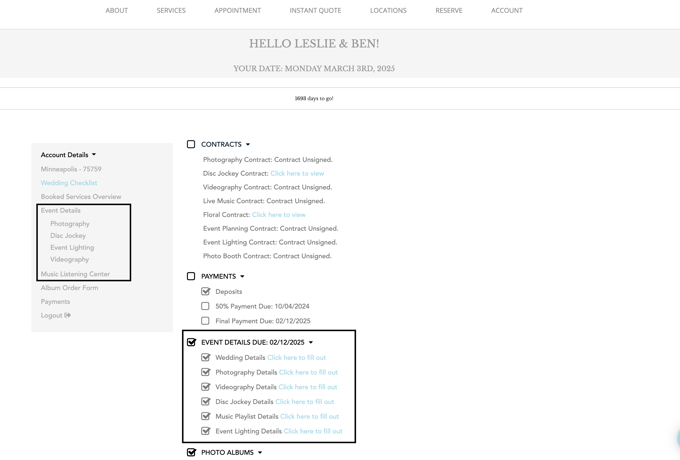
Step Three: Fill Out the Required Profiles
-
- The amount of profiles which need to be completed depends on which services you've booked
- In the example above, the couple has booked Photography, Videography, Disc Jockey and Event Lighting
- The amount of profiles which need to be completed depends on which services you've booked
-
-
- The 'Event Details' Profile is to be completed by everybody
- There is one Photography profile, one Videography profile, and two Disc Jockey profiles (Disc Jockey and Music Playlist, which is completed on the Music Listening Center
- You will only see the profiles which you need to complete
- There are no profiles for Event Planning and Floral
-
-
- Please fill out the profile to the best of your ability
Step Four: Submit Your Profile
- At the bottom of the page, click Submit and you're finished! If you're still working, click 'Save' in order to save your entries.
- Note: After clicking submit, you can continue to make changes to your profile up to its due date of 3 weeks prior to the event date. If changes are made to your profiles within three weeks from the event, we cannot guarantee your artist will see it.
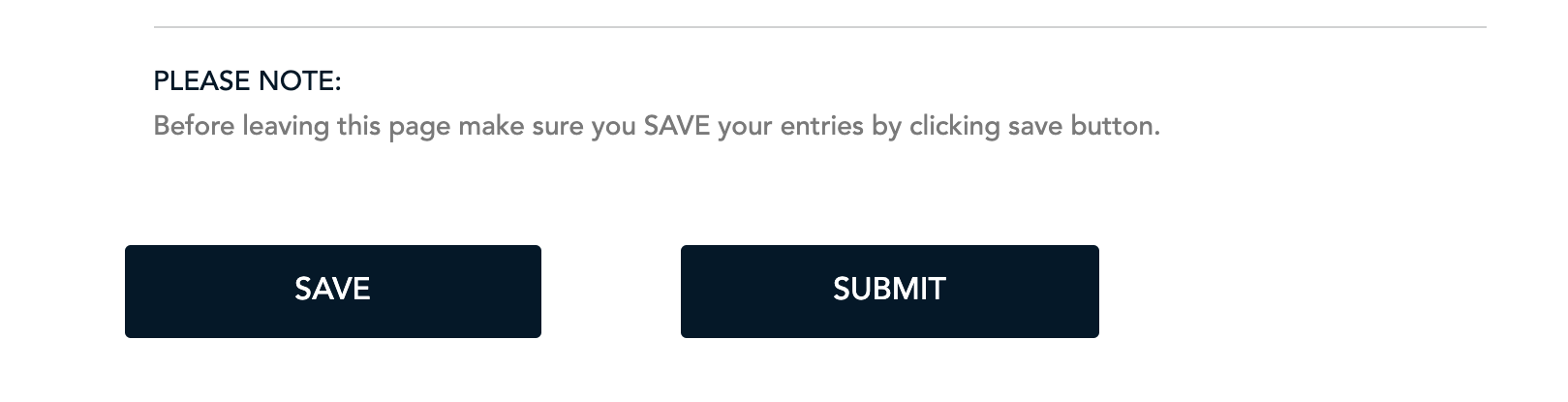
.png?width=350&height=175&name=BG%20Logo%20(1024x512).png)