How do I Fill Out Your DJ Profile
Login to your Bellagala Account and click on 'Disc Jockey' under the Event Details section
Your DJ Profile provides our in-office team and your DJ with valuable information regarding what you're looking for from your DJ. If you've booked the Associate level, the DJ Profile will be used to determine which DJ will fit your event, and will then prepare your DJ to make an educated phone-consultation. At the Studio/Echelon, the DJ Profile provides valuable information for the DJ which you've selected.
We require any couples who have booked DJ, to fill out a DJ Profile. Here is how you do it!
Step One: Login to your Bellagala Account
- Head to https://www.bellagala.com/account/login.php and log-in
- Check your initial booking email from clientservices@bellagala.com to create your account, if you have not already
- If you've forgotten your password, follow the forgot password prompt
- Or email us at clientservices@bellagala.com and we will be able to assist
Step Two: Click on the DJ Profile, which needs to be completed
The image below is an example Account, which shows where the profile is located within your Account Manager.
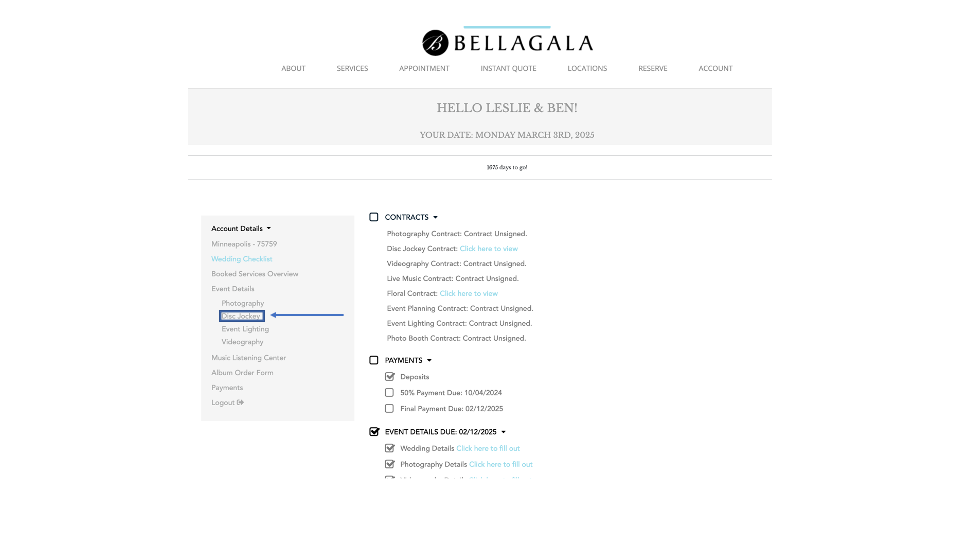
Step Three: Fill Out the Profile to the best of your ability!
Please don't overthink the questions and simply fill out the profile to the best of your ability! If there are questions you do not know the answer of yet, you may answer 'unsure' or 'N/A'.
The purpose of the profile is to have an understanding of what your expectations and needs are of your DJ. This is your platform to inform us, so don't be afraid to go into detail!
Step Four: Submit Your Profile
When you're finished scroll to the bottom of the profile, click Submit and you're done!
After submitting your profile, you can continue to make changes to your DJ profile.
Your DJ Profile is due three weeks before your event date and you should be finished making changes to the DJ Profile by your due date.
.png?width=350&height=175&name=BG%20Logo%20(1024x512).png)