How to Fill Out Videography Profile
Login to your Bellagala Account and click 'Videography' under the Event Details Section
Step One: Login to your Bellagala Account
- Head to https://www.bellagala.com/account/login.php and log-in
- Check your initial booking email from clientservices@bellagala.com if you have not registered to create an account
- If you've forgotten your password, follow the forgot password prompt
- Or email us at clientservices@bellagala.com and we will be able to assist
Step Two: Click on the Videography Profile on the left side bar
The image below is an example Account, which shows where the profile is located within your Account Manager.
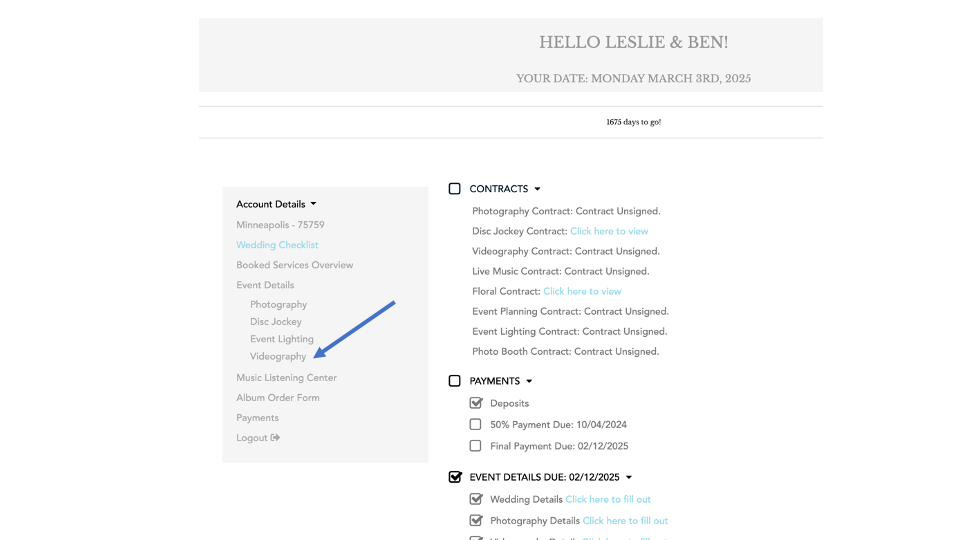
Step Three: Fill out the profile to the best of your ability!
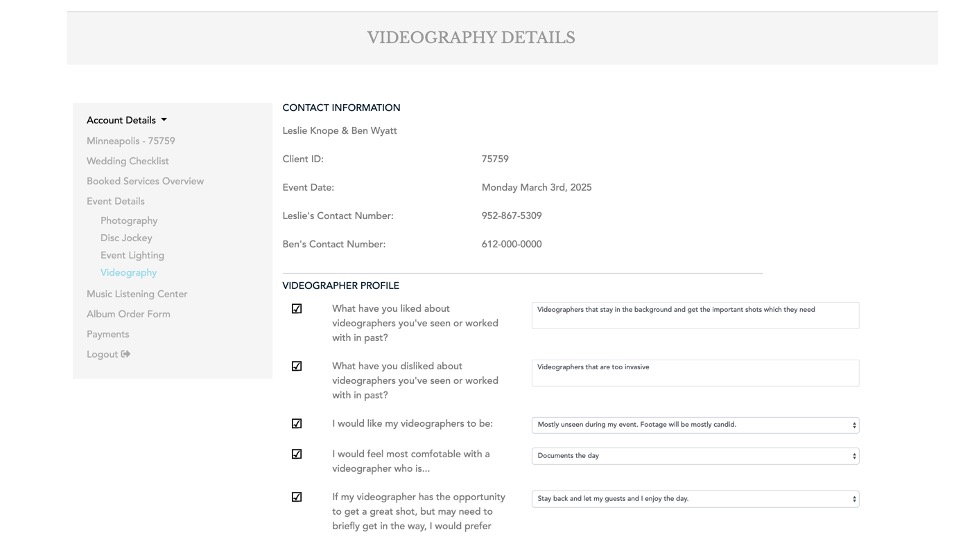
Step Four: Click submit when you are finished! You may make changes after you've clicked submit, all you need to do is click save again.
Note: The videography profile is due three weeks before the event, if you've booked a Studio level videographer. If you have booked an associate videographer, the profile is due three months before the event date, as the videography profile will help us assign the best videographer to your event.
.png?width=350&height=175&name=BG%20Logo%20(1024x512).png)