How to add a new section to a Vibo event
As a host, if you're trying to add a new section to your event and can't figure out where the button went, here's what's probably happening and what to do:
-
You may accidentally have Guest permissions in this event. Kindly ask your DJ or another Host in this event to change your role in the event to Host
On mobile they should click on your avatar on the Home screen and then tap "Set as Host".
On web they should go to the People tab and tap on your Role to change it from Guest to Host.
-
Your DJ may have turned off the "Allow Hosts to add new sections" option on your event settings. Kindly contact your DJ and ask him or her to change this via the settings, or create the section for you.
WEB: Click on add section or hover between a sections and click on "Add section"
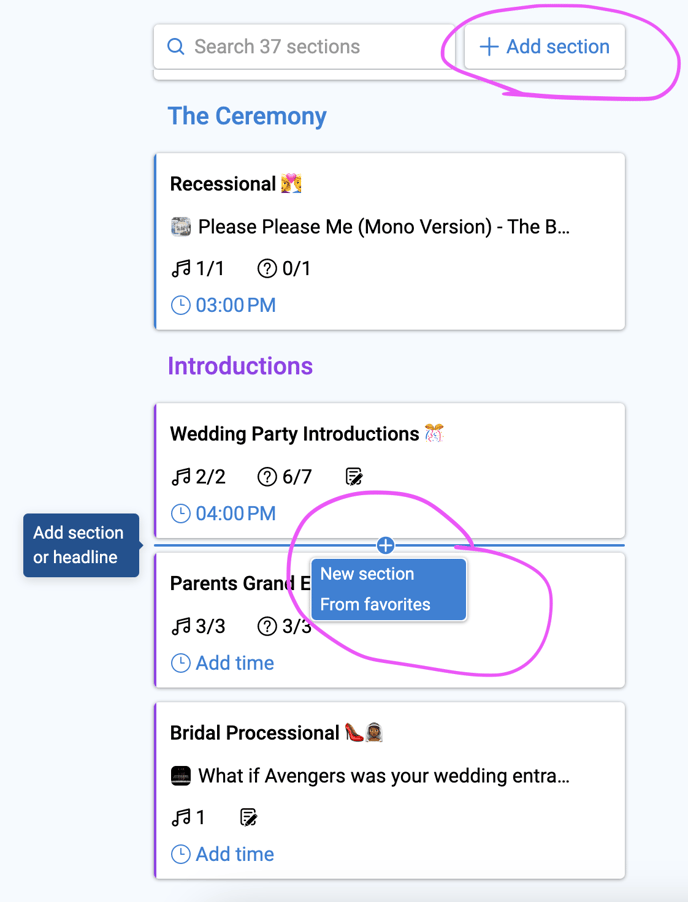
APP: Click on the button to "Add section"
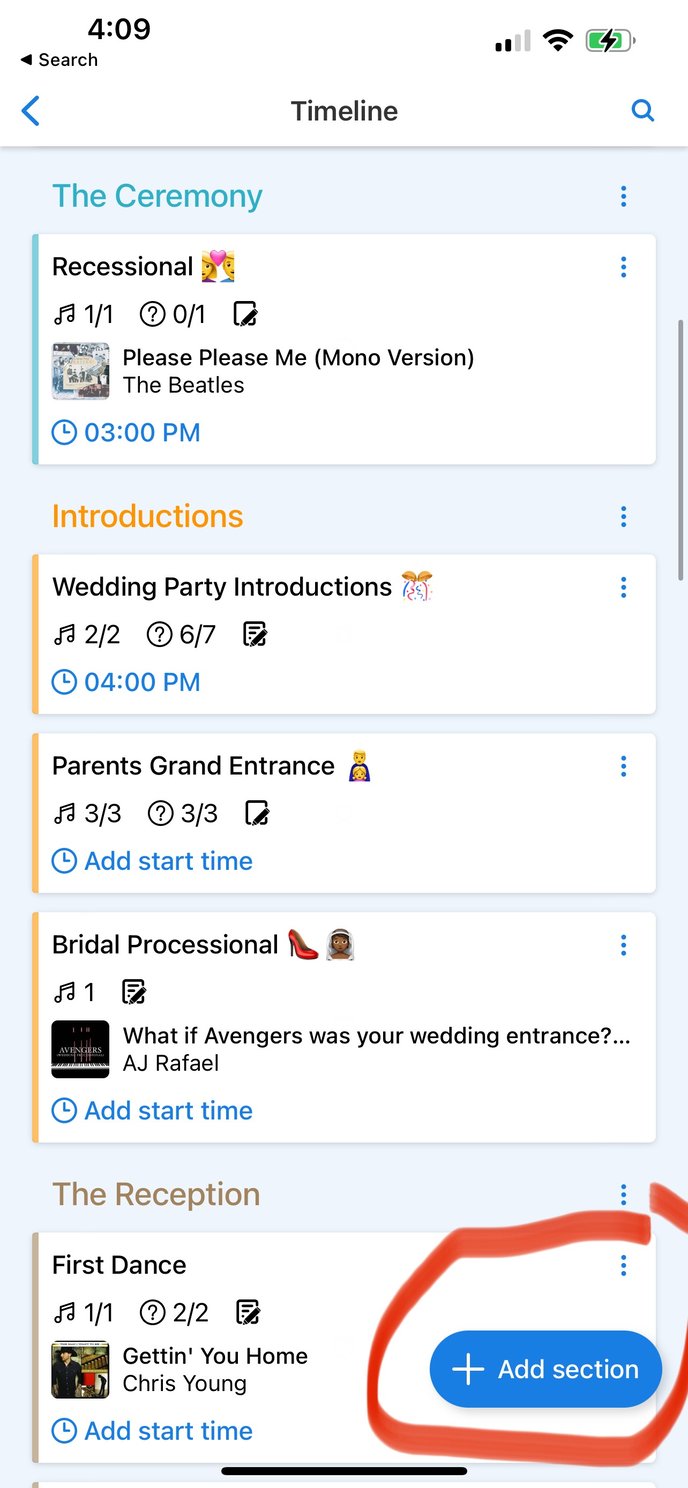
.png?width=350&height=175&name=BG%20Logo%20(1024x512).png)